Xamarin: Could not connect to debugger - iOS
If you run into a Xamarin Studio 6.x error while trying to debug an app on an iOS device and you get the "Could not connect to debugger" dialog, read on...
- Try to clean and rebuild then attempt to debug
- Debug an app using Xcode on the same device.
#2 Was the fix for me, because I updated my iOS version, but never told Xcode. When I attempted to debug another app directly from Xcode, it download the debug symbols. Afterwards Xamarin device debugging worked perfect.
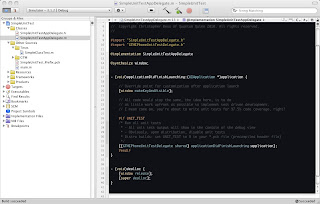

Comments