3D transforms simply explained - m34 is key
This is mostly a note for an iOS development environment.
http://en.wikipedia.org/wiki/Orthographic_projection
- M_PI is half the diameter, so M_PI * 2 (6.28) is full circle (in radians). Zero would be no rotation, which would also yield the same effect as M_PI * 2, because it is rotating twice.
- M_PI would yield a half rotation.
- Negative values (for the m34 or radians) rotate towards 6.28 or zero (orthographic) counter-clock-wise. If both values are negative (or positive), then it will rotate clock-wise.
- Changing m34 adds to the effect of (or enhances) the rotations.
- The transform.m34 value will always be a percentage of 1.0 (flat). Hence dividing 1 by N (1.0f / 1200). 1.f represents "full perspective", but looks huge to the user because its the full size. Closer to 1, the flatter the look, but the larger the view. Think of a train track. 1 would be like viewing the tracks from the top, flat. But, as you reduce/divide 1 by something, you change one of the ends of the track to be more triangular. Negative or positive focuses one of the ends to a point.
- The m34 value must be a float, so make sure you divide by a float, not two integers.
- Example: NO = (1 / 1200); YES = (1.0 / 1200)
- Perspective (m34) changes have dramatic effects on the transform, so small fractions do a lot.
- Example: 1.0 / 1200 = 0.00083, a small fraction that yields a huge transform change.
- X will rotate on/across the x-axis (horizontal) of the plane, Y will rotate on/across the y-axis (vertical) of the plane. And Z will rotate around the center of the plane. The value is the percentage/amount of rotation applied to each position, hence the max is 1.
http://en.wikipedia.org/wiki/Orthographic_projection
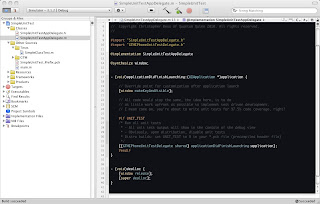

Comments