GEdit - Quick Tab Switcher
I use GEdit when ever I program on my Ubuntu box. I consider myself a power user (in general). When I open 20+ documents, the tabs get a little hard to manage.
Quick Switcher 2 was born. Inspired by the TextMate equivalent.
Usage:
Ctrl+T = Show document popup window. Type a name, press enter to activate the corresponding tab. All documents will be ordered by the last accessed (at the top).
Quick Switcher 2 was born. Inspired by the TextMate equivalent.
Usage:
Ctrl+T = Show document popup window. Type a name, press enter to activate the corresponding tab. All documents will be ordered by the last accessed (at the top).
Installation: Copy zip contents to ~/.gnome2/gedit/plugins
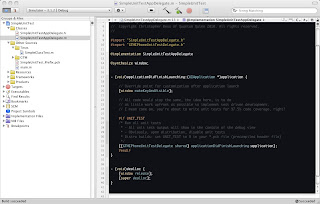

Comments