Palm webOS emulator fun?
In my excitement of the release of webOS SDK, I downloaded and installed the emulator. To my surprise I found no instructions on how to use the more advanced features/gestures.
#1 How do you rotate the emulator to landscape?
iPhone emulator: press Cmd + left or right
Palm emulator: ?
#2 How do you perform multi-touch gestures?
iPhone emulator: press Option (Alt) and mouse down.
Palm emulator: ?
If you zoom in on something, best of luck returning it to full view without closing the app.
#1 How do you rotate the emulator to landscape?
iPhone emulator: press Cmd + left or right
Palm emulator: ?
#2 How do you perform multi-touch gestures?
iPhone emulator: press Option (Alt) and mouse down.
Palm emulator: ?
If you zoom in on something, best of luck returning it to full view without closing the app.
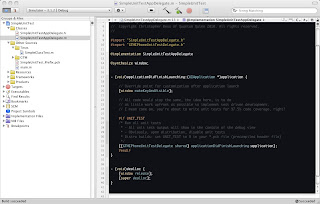

Comments