Mac Android SDK Setup
Android in now in my sights. I am recalling Java, my favorite language when I was 15-16 years old.
The below is a concise guide to installing the Android Development Environment on Mac OS X 10.6 (Snow Leopard).
- Download and install Eclipse
- Download and extract the Android SDK (which is contains the SDK tools) - http://developer.android.com/sdk/index.html
- run `sdk/tools/android` from Terminal.app (it will launch the Android SDK UI) and install SDK components - http://developer.android.com/sdk/adding-components.html
- Install ADT plugin - http://developer.android.com/sdk/eclipse-adt.html
- Create an Android device (emulator). In the same window from #4, in the left pane, click "Virtual Devices". Then click "New", in the window, change "Target" to Android. Then fill out the other information as necessary.
Don't forget to add the SDK library to Eclipse (from Preferences -> Android)
Thats about it. Anything else is all you.
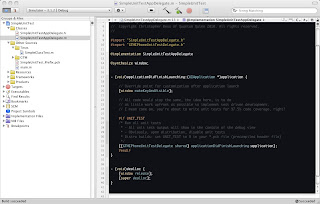

Comments